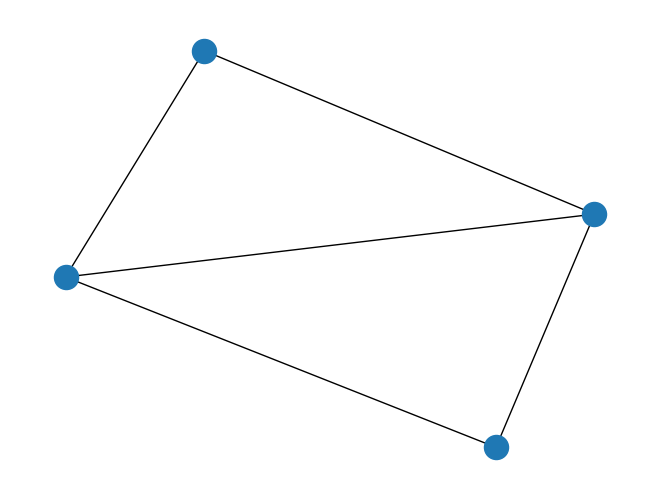rustworkx.PyGraph.read_edge_list#
- static PyGraph.read_edge_list(path, /, comment=None, deliminator=None, labels=False)#
Read an edge list file and create a new PyGraph object from the contents
The expected format for the edge list file is a line seperated list of deliminated node ids. If there are more than 3 elements on a line the 3rd on will be treated as a string weight for the edge
- Parameters:
path (str) – The path of the file to open
comment (str) – Optional character to use as a comment by default there are no comment characters
deliminator (str) – Optional character to use as a deliminator by default any whitespace will be used
labels (bool) – If set to
Truethe first two separated fields will be treated as string labels uniquely identifying a node instead of node indices.
For example:
import tempfile import rustworkx as rx from rustworkx.visualization import mpl_draw with tempfile.NamedTemporaryFile('wt') as fd: path = fd.name fd.write('0 1\n') fd.write('0 2\n') fd.write('0 3\n') fd.write('1 2\n') fd.write('2 3\n') fd.flush() graph = rx.PyGraph.read_edge_list(path) mpl_draw(graph)