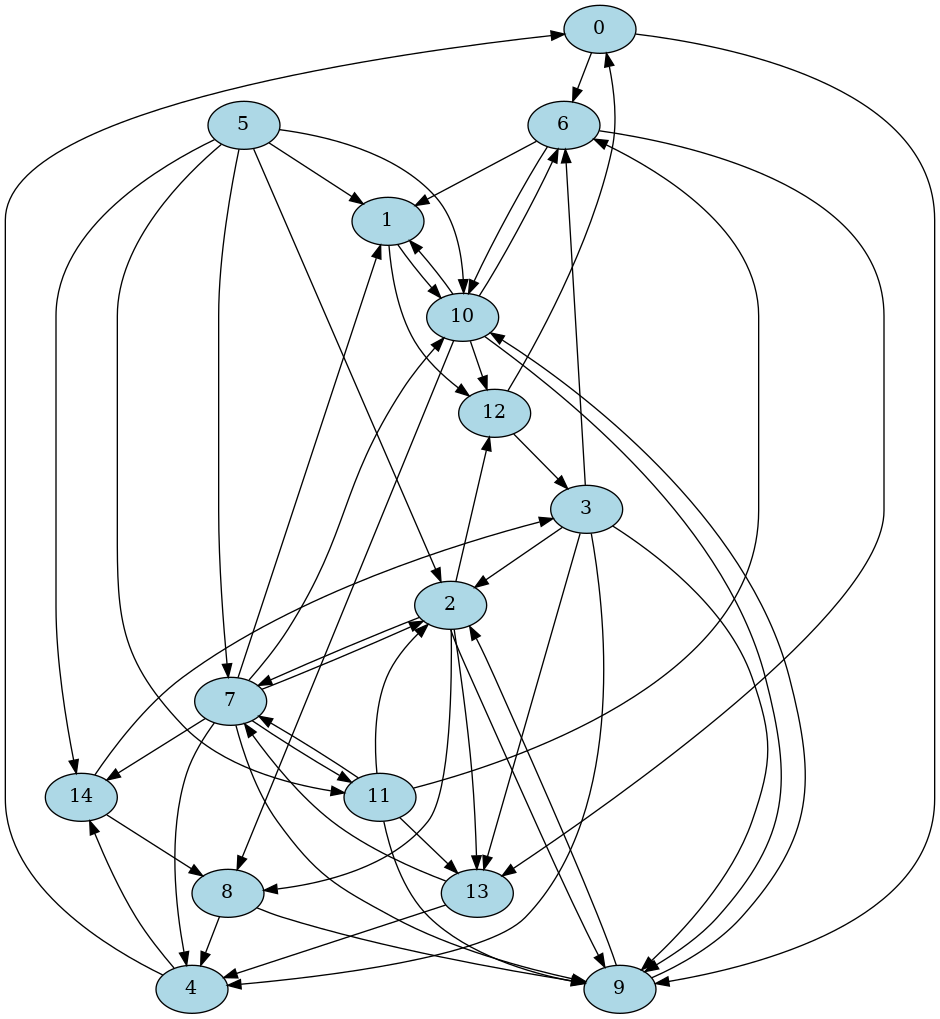rustworkx.PyDiGraph.to_dot#
- PyDiGraph.to_dot(node_attr=None, edge_attr=None, graph_attr=None, filename=None)#
Generate a dot file from the graph
- Parameters:
node_attr – A callable that will take in a node data object and return a dictionary of attributes to be associated with the node in the dot file. The key and value of this dictionary must be strings. If they’re not strings rustworkx will raise TypeError (unfortunately without an error message because of current limitations in the PyO3 type checking)
edge_attr – A callable that will take in an edge data object and return a dictionary of attributes to be associated with the node in the dot file. The key and value of this dictionary must be a string. If they’re not strings rustworkx will raise TypeError (unfortunately without an error message because of current limitations in the PyO3 type checking)
graph_attr (dict) – An optional dictionary that specifies any graph attributes for the output dot file. The key and value of this dictionary must be a string. If they’re not strings rustworkx will raise TypeError (unfortunately without an error message because of current limitations in the PyO3 type checking)
filename (str) – An optional path to write the dot file to if specified there is no return from the function
- Returns:
A string with the dot file contents if filename is not specified.
- Return type:
str
Using this method enables you to leverage graphviz to visualize a
rustworkx.PyDiGraphobject. For example:import os import tempfile import pydot from PIL import Image import rustworkx as rx graph = rx.directed_gnp_random_graph(15, .25) dot_str = graph.to_dot( lambda node: dict( color='black', fillcolor='lightblue', style='filled')) dot = pydot.graph_from_dot_data(dot_str)[0] with tempfile.TemporaryDirectory() as tmpdirname: tmp_path = os.path.join(tmpdirname, 'dag.png') dot.write_png(tmp_path) image = Image.open(tmp_path) os.remove(tmp_path) image