Qiskit Nature v0.5 Migration Guide#
This tutorial will guide you through the process of migrating your code from Qiskit Nature v0.4 to v0.5
Overview#
Let us begin with an overview of the refactored design. A major
motivator for the refactoring of Qiskit Nature was the goal of readying
Qiskit Nature for more and tighter integrations with other
classical-computational codes. In order to achieve this in the most
modular and maintainable manner, we had to decouple the representation
of our BaseProblem from our BaseDriver classes.
This led to the following abstract design of the Qiskit Nature package:
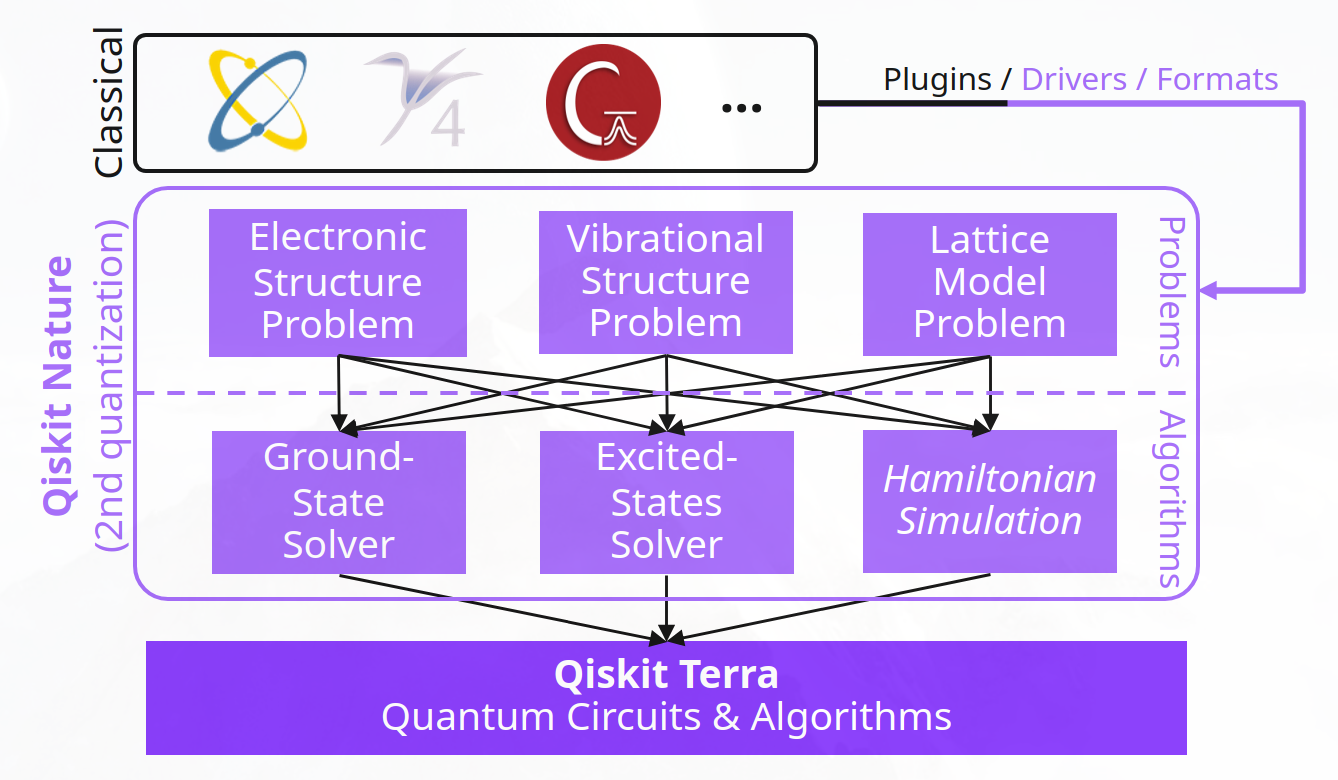
As you can see, the package is logically divided into two concepts:
problems: which are representations of scientific problems to which one seeks a solution
algorithms: which provide the means to find solutions to said problems
In each of these cases, Qiskit Nature has three pillars:
problems:
Electronic Structure Problem: representing the problem of the electronic Schrödinger equation of molecular systems
Vibrational Structure Problem: representing the problem posed by the Watson Hamiltonian of molecular systems
Lattice Model Problem: representing problems defined on lattices
algorithms:
Ground State Solver: for finding the ground state of a problem
Excited States Solver: for finding excited states of a problem
Hamiltonian Simulation: to simulate dynamics of a problem (planned for v0.6)
Some of these concepts have already been present in earlier versions of
Qiskit Nature, but were not as clearly separated. Furthermore, the
integration with classical codes has been very restrictive in older
versions, limiting not only the potential applications of such
integrations, but also the capabilities of our BaseProblem
representation, and its usage in the remainder of the package.
How to use this guide#
This guide is split across multiple files allowing you to discover the changes between v0.4 and v0.5 to each submodule as you find the need. That means, you do not need to read all of the details at once and jumping around is highly encouraged.
Generally speaking the refactoring largely relocated any code from
qiskit_nature.X.second_quantization to qiskit_nature.second_q.X.
This should help you navigate the source code for most cases. However,
in some specific cases we have re-categorized specific modules/classes,
so be advised to look into the guides for more details below.
To understand what files you need to pay attention to, please carefully review the following list of topics:
Some important general notes#
Too many positional arguments#
With Qiskit Nature v0.5 we have started to require certain arguments in the public API to be keyword-only arguments. This change was motivated by the following advantages:
improved readability: in the example given below, it is immediately clear what a given argument does
improved forwards compatibility: adding more arguments in the future will be a lot simpler because keyword arguments are not order-dependent
That means, even if you only need to update the import path during your migration process, you may run into errors like the following:
Previously#
from qiskit_nature.mappers.second_quantization import LogarithmicMapper
mapper = LogarithmicMapper(2)
Now we update the import path to the new location and obtain an error:
from qiskit_nature.second_q.mappers import LogarithmicMapper
mapper = LogarithmicMapper(2)
---------------------------------------------------------------------------
TypeError Traceback (most recent call last)
<ipython-input-2-74b842b89d77> in <module>
1 from qiskit_nature.second_q.mappers import LogarithmicMapper
2
----> 3 mapper = LogarithmicMapper(2)
TypeError: __init__() takes 1 positional argument but 2 were given
If this happens to you, we suggest that you simply check the documentation of the class which you are trying to use. It is very likely that only need to change from using an argument positionally to using it with a keyword. For example like so:
New#
from qiskit_nature.second_q.mappers import LogarithmicMapper
mapper = LogarithmicMapper(padding=2)
Unexpected number of orbitals or qubits#
With Qiskit Nature v0.5 we have switched the entire stack over from
using num_spin_orbitals to instead use num_spatial_orbitals. The
motivation behind this, was that the behavior when specifying an odd
number of spin orbitals was ill-defined and not guarded against,
potentially causing surprising results. By switching to the number of
spatial orbitals (which then get multiplied by 2 to yield the total
number of spin orbitals), this problem can no longer arise.
So if you do encounter some unexpected number of orbitals and/or qubits in your results, be sure to check whether you need to update your input. For example like shown below:
Previously#
from qiskit_nature.circuit.library import HartreeFock
from qiskit_nature.converters.second_quantization import QubitConverter
from qiskit_nature.mappers.second_quantization import JordanWignerMapper
converter = QubitConverter(JordanWignerMapper())
init_state = HartreeFock(num_spin_orbitals=6, num_particles=(2, 1), qubit_converter=converter)
print(init_state.draw())
┌───┐
q_0: ┤ X ├
├───┤
q_1: ┤ X ├
└───┘
q_2: ─────
┌───┐
q_3: ┤ X ├
└───┘
q_4: ─────
q_5: ─────
New#
from qiskit_nature.second_q.circuit.library import HartreeFock
from qiskit_nature.second_q.mappers import JordanWignerMapper, QubitConverter
converter = QubitConverter(JordanWignerMapper())
init_state = HartreeFock(num_spatial_orbitals=3, num_particles=(2, 1), qubit_converter=converter)
print(init_state.draw())
┌───┐
q_0: ┤ X ├
├───┤
q_1: ┤ X ├
└───┘
q_2: ─────
┌───┐
q_3: ┤ X ├
└───┘
q_4: ─────
q_5: ─────